Yamaha Piano C7-PE X
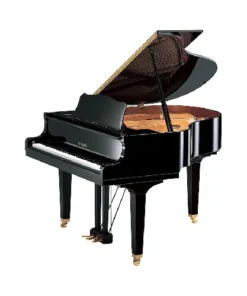

Yamaha Piano C7-PE X
0 EGP
The Disklavier™ E3PRO model consists of a Yamaha C7X, the flagship of the CX series which provides an experience similar to that offered by a concert grand piano, to which high-grade auto-playback functionality has been added.
- Relax to the sounds of the world’s greatest music
- Let Disklavier™ E3 help you create your own music
- Preserve your musical memories
Out of stock
Relax to the sounds of the world’s greatest music
1)Start listening the same day it arrives in your homeThere is no special software to install, and you don’t need to purchase any music – special music CDs come included with every E3. You can literally start listening as soon as the E3 is delivered to your home. With over 200 songs prepared for you by Yamaha, all you have to do is sit back and let the E3 turn your living room into a concert hall.2) Hear subtle sounds with crystal clarityThe volume on the E3 can be adjusted to meet your particular needs and ensure that your entertainment never disturbs. With the volume set at its lowest levels, the E3 can play whisper-soft sounds while retaining all of the clarity you expect from a Yamaha acoustic piano.3) The convenience of DisklavierRadioWit the E3’s Internet Direct Connection (IDC), you can listen to DisklavierRadio by “streaming,” receiving radio-type broadcasts from the Internet. DisklavierRadio offers uninterrupted streams of music on over 11 different channels full of tunes to match your mood.
Let Disklavier E3 help you create your own music
1) Simple and easy controlsSleek and elegant controls employ a minimum of buttons to keep things simple. The clear and logically laid-out remote is designed to be easy to read as well as easy to use; anyone can quickly and effortlessly enjoy all the E3 has to offer.2) Built-in amplified speaker systemThe E3 is more than just a top-quality piano. With its genuine Yamaha speaker system, it is truly an all-in-one entertainment system. Each speaker is angled to create a spacious overall sound that beautiful complements the sound quality of the acoustic piano. Whether playing the piano yourself of listening to recordings, the E3’s state-of-the-art speaker system will bring your music to life like never before.3) Bright and clear DisplayThe E3 features a cutting-edge, easy-to-see display panel called an organic electro-luminescent display. Not only is it bright and easily readable from any angle, but it can be seen clearly from a distance as well.
Preserve your musical memories
1) Easy recording and ample storage spaceThe E3 also comes with enough built-in digital storage to hold literally hundred of hours of music and still have room to spare. So feel free to record whatever and whenever you want, all with just the touch of a button.2)Listen to music directly from USB memoryListening to your favorite music is as easy as plugging a USB memory stick into one of the E3’s USB ports. Transfer music from anywhere and listen to it on your E3, or replay your own performances for friends and family.3) CD synchronized recordingThe E3 allows you to effortlessly record yourself playing along with commercial CDs of your favorite artists, bands, and symphony orchestras. Your entire performance, including all key presses, pedal movements, and dynamics, will be recorded as MIDI data and stored in the E3’s internal memory. Then, your recorded piano performance will play back in perfect time with the music from your audio CD.
Controlling Disklavier with iPhone, iPod Touch and iPad
With the latest firmware update for Disklavier MarkIV and E3 it is possible to control a Disklavier remotely using an iPhone, iPod touch or an iPad. To enable this convenient function and begin using these devices to choose music, record and connect to Disklavier Internet Radio, you must ensure that the instrument has the latest firmware installed.For MarkIV models you need version 4.0 and for E3 models version 3.0. To update the Disklavier please consult the user manual on how to use the network update function. Alternatively, download the latest update from the download section.You can control basic Disklavier functions including: Media Select, Start / Stop, Tempo / Transpose, New Recording, Connect to Disklavier Radio, Volume Control and more.